Creative Specs
ACCOUNT MANAGEMENT
Gaining access to website analytics and Google Tag Manager is the first and
most important step for KeyMedia Solutions. It will allow us to connect the dots
between advertising metrics we can track in the platforms (i.e. impressions, clicks,
click through rates) and more valuable behaviors such as button clicks, form
submissions, and purchases (if applicable). Google Tag Manager access also
allows us to place additional tracking pixels (TradeDesk) instead of asking your web
dev to do it for us.
GOOGLE ANALYTICS
KeyMedia Solutions needs a minimum of EDIT level (just one step down from
Admin) to be able to execute tracking setups, GA4 configuration, etc.
Permission should be given to korenamcc@gmail.com.
*More details on modifying users in Google Analytics.
*If you do not yet have a Google Analtyics account setup, please let your Account Manager know
they will go over details of getting one setup.
GOOGLE TAG MANAGER
KeyMedia Solutions needs a minimum of EDIT level (just one step down from
Admin) to be able to execute tracking setups, GA4 configuration, etc.
Permission should be given to korenamcc@gmail.com.
*More details on modifying users in Google Analytics.
*If you do not yet have a Google Analtyics account setup, please let your Account Manager know
they will go over details of getting one setup.
GOOGLE TAG MANAGER
There are two options: Administrator permission OR User permission. Administrator
permission takes care of the needed permissions OR choose “user” and then “set
all” to check ALL the boxes for us to be able to work in your Google Tag Manager
account.
Permission should be given to korenamcc@gmail.com.
*More details on modifying users in Google Tag Manager.
*If you do not yet have Google Tag Manager setup, please let your Account Manager know they
will go over details of getting one setup.
GENERAL DISPLAY ADS
File Size: 150 KB or Smaller
File Types:
GIF, JPEG & PNG
HTML5
Rich Media Expandable [Ask Your Account Manger]
Third-party Ad Tag [Ask Your Account Manger]
Animation Limit: Maximum of 15 seconds of looping
Orientation: Must not appear sideways or upside down
Image Size: Must occupy the entire space of the image size you’ve chosen.
Background Color: Creatives with partially black or white backgrounds must include
a visible border of a contrasting color.
In-Banner: Must be in Flash format with a 50 KB maximum. file load and 2 MB max.
load for the secondary file. Video ads must include play, pause, mute, and unmute
controls
Auto-Start Video: 15-second limit with no audio heard unless initiated by mouseover
and should be backstopped by static 300×250 that clicks through to landing
page.
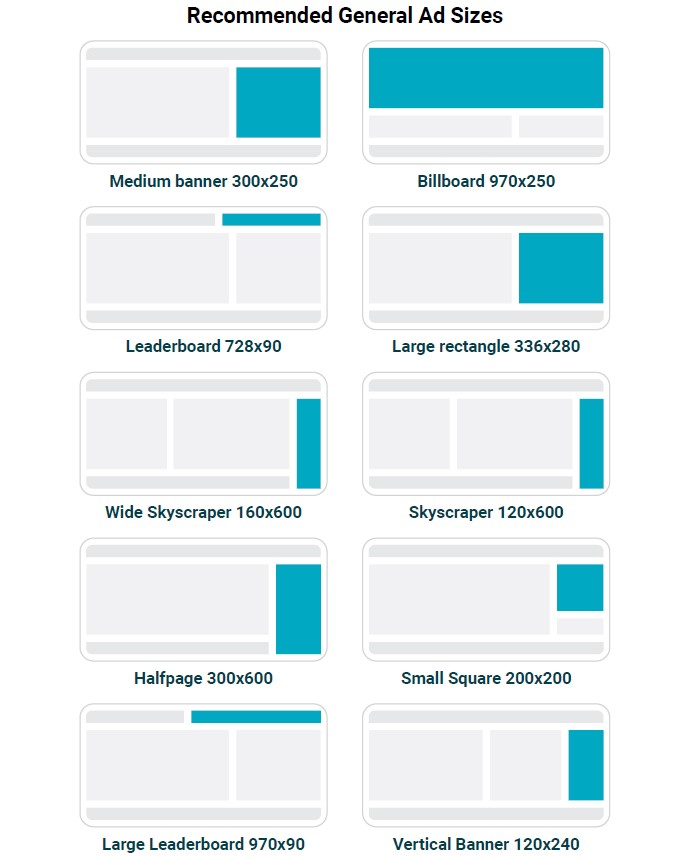
HTML5 REQUIREMENTS
HTML5 creatives are displayed as a full HTML page in an iFrame. Dynamic or
expandable creatives may not be used.
Here is a list of items you will find in most HTML5 creatives.
- Main html file, typically named “index.html”
- The assets: image files (e. g. png), video files (e. g. mp4) etc.
- CSS file
- JavaScript file
Please refer to The The Trade Desk specification page for more on HTML5 ads.
RESPONSIVE ADS
Short Title: 25 characters or less
Long Title: 90 characters or less
Main Image: 1200×628
Description: Up to 90 characters
Logo Image: 1200×1200
NATIVE ADS
Short Title: 25 Characters or less
Long Title: 90 Characters or less
Main Image: 1200×627
Short Description: 90 Characters
Long Description: 140 Characters
Sponsor: 25 Characters
Call to Action: 15 Characters
Logo Image: 200×200
APP PROMOTION ADS
Ad Text Ideas (25 Character Max per idea)
- Text Ideas are text that will appear within the ad. You can have up to five
headlines and five descriptions independent of each other will be used to generate
ads in different orders and formats. - We require 4 text ideas for App Promotion campaigns
Ad Text Ideas (25 Character Max per idea)
- Text Ideas are text that will appear within the ad. You can have up to five
headlines and five descriptions independent of each other will be used to generate
ads in different orders and formats. - We require 4 text ideas for App Promotion campaigns.
Additional Video creative is optional.
- We can add up to 20 videos
- Portrait (2:3); square (1:1); landscape (16:9)
- Diverse lengths between 10 to 30 seconds
- If one isn’t provided, Google MAY generate one for use within it’s platform.
Additional Banners are optional.
Sizes include 320×50, 468×60, 728×90, and 300×250. (Note: While it’s always a good
thing for a banner ad to include a logo, some text and a CTA, Google will generate an
App Icon, description text and app store rating within the ad.)
HTML5
Keep the ad short, between 30-90 seconds. Use high-quality images that take
advantage of the larger file limits for HTML5 assets. A single static image is better
to upload as an image asset. Create a portrait experience (9:16 aspect ratio) before
creating a landscape one (16:9 aspect ratio)
*For additional help, please reference the Google help article
EXPANDABLE ADS – RICH MEDIA
Animated Animation length ads (GIF) and speed: Animation length must be 30
seconds or shorter. Animations can be looped, but the animations must stop after
30 seconds. Animated GIF ads must be slower than 5 FPS. We need static image if
they are giving us rich media.
THIRD PARTY AD TAG
- A URL from which the web browser accesses the content.
- JavaScript code and HTML.
The role of HTML <iframe> tag is to inform the browser to open a mini window of a
particular size inside the current window.
This will help to ensure that the ad won’t expand beyond the specified size. The path
of an ad tag involves several steps.
BEST PRACTICES
1. Creative images must be clear, recognizable, and relevant.
2. Text appearing in the ad must be legible.
3. Creatives must occupy the entire space of the chosen image size.
4. Creatives cannot appear sideways or upside down.
5. Ads cannot appear to be more than one ad. They cannot be segmented or contain multiple copies of themselves within the ad.
6. Creatives with partially black or white backgrounds must include a visible border of a contrasting color to the majority background color of the ad.
7. Creative file size is recommended to be 150 KB or smaller — this applies to both first and third-party ads.
8. Creatives must open a new page on click; they cannot open in the same page.
9. Animated ads are restricted to a maximum of 15 seconds of looping, after which point they must remain static.
10. In-banner video creatives can be in flash or HTML5 format with a 50 KB maximum file load and a 2 MB load for the secondary file.
11. There is no length limit for click-to-start video ads, but the video should immediately go to the landing page upon completion.
12. For auto-start video ads, there is a 15-second limit. Audio should not be heard unless initiated by a mouse-over. Video should be backstopped by a static 300×250 that should click through to a landing page.
13. All in-banner video ads must include the play, pause, mute, and unmute controls.
AUDIO ADS
File types: MP3, M4A, WAV
Bitrate: Must be 160 kbps and hosted .MP3 files should have a constant bitrate.
Spot length: 15 seconds or 30 seconds
Companion banner file types: JPEG, JPG, PNG
VIDEO & CTV CREATIVE
The below are starting recommendations. Depending on the platform and tactic
additional requirements might be requested. Your Account Manager will be in
contact in such cases.
File format: Only MP4 files are allowed for CTV ad placements.
File tags:
Third-party creatives must be VAST tags only.
VPAID tags are not supported on CTV.
While there is not a specific version of VAST that should be used with CTV creatives,
please keep in mind that VAST 3.0 and VAST 4.0 are typically less scalable.
If you’re using a standard VAST tag that includes a VPAID component (i.e. part of an
API framework), then this will not cause any issues for your CTV creative. A VAST
wrapper with VPAID functionality is not the same as a VPAID wrapper.
Creative file: It is a best practice to assign one tag to each creative media asset.
Creative file rotation through one tag is not recommended.
SSL compliance: All creatives must be SSL compliant.
Publisher verification: We strongly recommend sharing the creative with
the publisher prior to activation. This ensures that your creative meets their
specifications.
Certain requirements (such as bitrates) vary drastically by publisher, but there is
typically a minimum of 1200 kbps to 1500 kbps (1.6 mbps to 3.2 mbps is preferred).
It is always a best practice to refer to individual publisher specifications when
submitting a CTV creative.
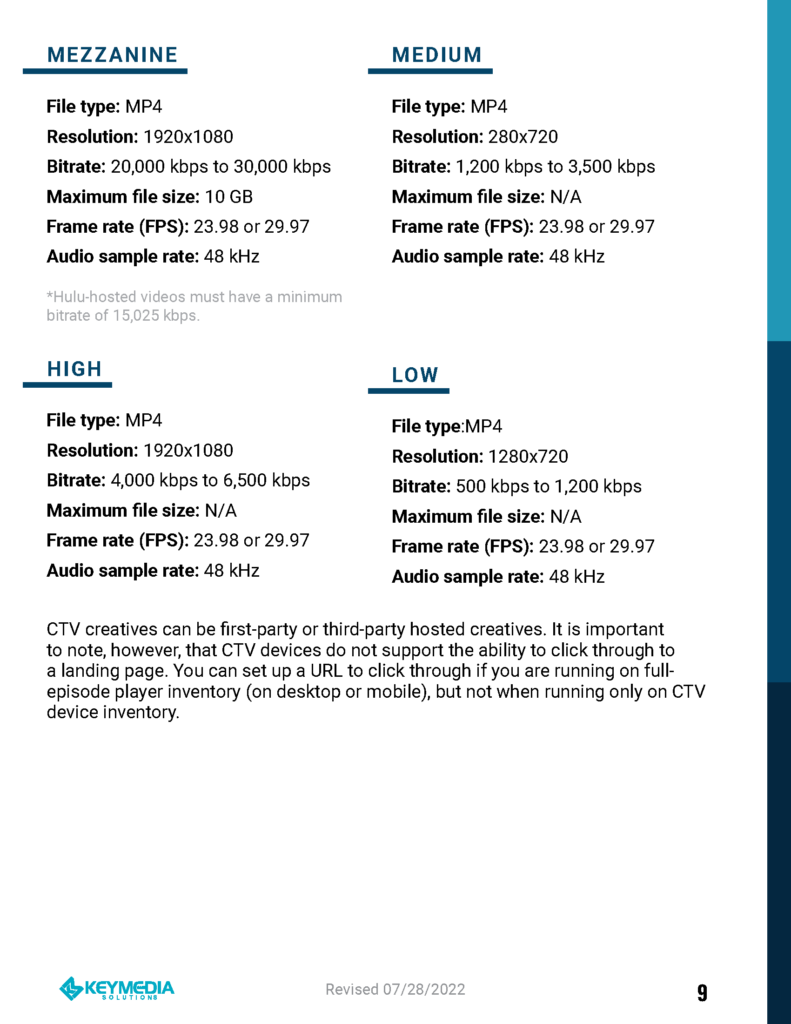
SOCIAL MEDIA
FACEBOOK / INSTAGRAM
Page Access: Please send your KeyMedia Solutions Account Manager the URL for
your Facebook Page that we will be advertising on behalf of. Once we have that
URL, we will send a request too access. This should be completed as soon as
possible so that your campaign can be launched in a timely matter.
Headline: 40 characters before truncation
Primary Text: 125 characters before truncation (2-3 sentences)
Link Description: 30 characters before truncation (1-liner either doubling down on
service/ product, or simple highlight) [Facebook Only]
Hashtags: Max Number 30 [Instagram Only]
Image:
- JPG or PNG
- Sizes
a. 1200×628 pixels
b. 1080×1080 pixels - Maximum File Size: 30MB
- Keep text on image to 20% or less for best results.
*Make sure to use the text testing tool on your ad to make sure that the image is not too text
heavy.
Video:
- MP4, MOV or GIF
- At least 1080×1080 pixels
- Duration: 1 second to 241 Minutes
- Maximum File Size: 4GB
*Full overview of Facebook Ads.
TWITTER
Page Access: We request that you setup multi-user login access between your ads
account and KeyMedia’s ad account.
Text: 280 characters or less
*Each link used reduces character count by 23 characters, electing 257 characters for Twitter copy
Images:
- PNG or JPEG
- 1200×628
a. Keep text within 800×418 block from center of image - Maximum File Size: 5MB
Video:
- MP4 or MOV
- 1920×1080
- Duration: 15 seconds to 2:20 minutes
- Maximum File Size: 1GB
*Full overview of Twitter ad specifications.
Access: Once proposal is signed and before the campaign can be started, you will
need to make Korena Keys an admin on your page. https://www.linkedin.com/in/
korena/
Intro Text: 150 characters before truncation (600 character maximum)
Headline: 70 characters before truncation (200 character maximum)
Description: 100 characters before truncation (300 character maximum)
Images:
- JPG, PNG or GIF
- Sizes
a. MIN: 640×360 MAX: 7680×4320
b. MIN: 360×360 MAX: 4320×4320
c. MIN: 360×640 MAX: 2340×4320 - Maximum File Size: 5MB
Video:
- MP4
- 1920×1080
- Duration: 3 seconds to 30 minutes
- Maximum File Size: 200MB
*Full overview of LinkedIn ad specifications.
PINTEREST
Title: 100 characters maximum, up to 40 character before truncation.
Description: 500 characters maximum.
Image:
- PNG or JPG
- Size: 1000×1500
- Maximum File Size: 20MB
Standard Width Video:
- MP4, MOV, or M4V
- Size: 1000×1500
- Duration: 4 seconds to 15 minutes
- Maximum File Size: 2GB
*More information on Pinterest ads.
SNAPCHAT
Brand: Up to 25 characters with spaces
Headline: Up to 34 characters with spaces
Image/Video:
- MP4, MOV, JPG or PNG
- Size: 1080×1920
- Duration: 3-180 seconds
- Attachments: Website, app, long form video or AR Lens
Image Filters:
- PNG
- 1080×2340
- Mandatory text, logos and legal disclaimers may not be placed within 310px of
the top or bottom of the canvas - Visible brand logo or brand name
*Full overview of Snapchat ad specifications.
Tiktok
App Name or Brand Name: 1-40 half-width characters (.5-20 full-width characters)
App Description: 12-100 characters (Latin) and 6-50 (Asian characters)
Image:
- JPG or PNG
- No restrictions. We suggest a resolution greater or equal to 1200×628
- no specific restrictions, less or equal to 500 KB is suggested
Video
- MP4, MOV, MPEG, 3GP, or AVI
- Size:
a. greater then or equal to 540×960
b. greater then or equal to 640×640
c. greater then or equal to 960×540 - Duration: 5-60s allowed. We suggest short videos of 9-15s.
- File Size: ≤500 MB
- Must have background music or sound.
*More TikTok ad information.